
I have selected randomly just few internal pages in a hurry which have some PR. You can browse old posts yourself to see it with your own eyes that PR has really been equally shared in most of the MBT pages.
Read More Link Page PR-2
Feedback and Back To Top Button Page PR-2
CSS Color Chart PR-1
Now there are more example pages as well but I hope these are enough to convince you. Lets know learn how to really make good use of your Homepage PR through the concept of Internal-Linking.
What is Internal Linking Of Pages?
By this term we mean that when you write a post you should make it a habit to link to one of your old post so that the reader may be engaged even further. This linking to your older posts relevantly while writing new posts is termed as Internal Linking. When all pages in your blog are linked to one another, then you will have a fairly optimized blogs which will be loved by search engines while crawling and will be gifted quite often by Google with a cool Page Rank!
In this post I have linked to six pages which are,
- Blogger Templates Page
- Special Characters Tool
- Read More Link Page
- Advance Multi Tab Widget
- Feedback and Back To Top Button Page
- CSS Color Chart
All these pages will enjoy a further flow of PR Juice to them. It doesn’t matter whether the current post I am writing is a PR-0 or more but what is more important are the number of links to a single post from several posts all coming under your main domain which in my case is www.mybloggertricks.com
What Are The Advantages Of Internal Linking?
The main purpose of internal linking is to give your internal pages some Rank which is termed as “Google Page Rank” The advantages of Pages with some PR are,
- The biggest advantage is that if most of your internal Pages receive some PR then they will rank higher in search engine listings. Thus blessing you with quality Traffic!
- Pages with some PR are always crawled and indexed within minutes. Google crawls my homepage every 5-6 minutes.
- Blogs that have good flow of PR to all internal pages are respected by Advertisers and indeed advertising services will offer you handsome adds.
- And so on
How Should You Start Know?
Now whenever you write a new post make sure to first link to one of your older post which is related to the topic of the current post. For example I often link to my tools while writing a new post. Moreover I always link posts related to one another, like If I am writing a post on a “Advanced Multi Tab Widget” I will certainly link it to one of my previous posts i.e “Multi Tab Widget –The Tabber!” This way I am able to give every page some importance in the eyes of both the readers and search engines.
If you want to link together some of your already published posts then simply start editing them one by one and add a relevant link to each one of them either at top or at the bottom of the post. Like in this post at the end before concluding the post I can encourage the readers to read another post in this way,
You can also better optimize your posts if you write the Post Tiles smartly. May be you will like this post too –> Importance of Post Title Limit In The Eyes Of search Engines
Internal Link Your Pages Sensibly With Good Keywords
While linking to older posts make sure that you use relevant keywords to describe the content of the post you are linking to. It is a good practice to choose the Post Title as the Link Description. Confused? Let me explain :>
For instance if you wish to link to a post with URL “http://www.mybloggertricks.com/2009/11/11-useful-tips-to-reduce-your-blog-load.html” and Post Title “12 Useful Tips to Reduce Your Blog Load Time” Then link the URL and title in this way,
<a href="http://www.mybloggertricks.com/2009/11/11-useful-tips-to-reduce-your-blog-load.html” > 12 Useful Tips to Reduce Your Blog Load Time</a>
This will appear like this,
12 Useful Tips to Reduce Your Blog Load Time
And Avoid Linking your pages with these keywords,
- Click Here!
- Go Here!
- Read this Also
- Check This Out
All these ways will bring you nothing but waste of time. So I hope you have understood in detail on how to better optimize your internal pages and let search engines better crawl and rank your Blogs.
That’s All!
If anything is still unclear then kindly do not hesitate to post your questions. I love it when you guys ask queries :)
- Adobe Generator
- Adobe Lightroom
- Adobe Edge Reflow CC
- Adobe Bridge
- Behance
Other Software of the series:
What’s New in Photoshop CC 2014
Camera Shake Reduction
Smart Sharpen
Perspective Warp
3D Printing
Smart Image Resolution Upgrade
Enhanced Web Graphics Designer and CSS Generator
Smart Video Creation
Faster Performance
Details
Minimum System Requirements
Screenshots
Download
Free download the latest Cracked VersionofAdobe Photoshop CC 2014 32 bit & 64 bitfrom the following link:
http://bit.ly/UetLyV
Free Download Adobe Photoshop CC 2014 Cracked For Mac OS X

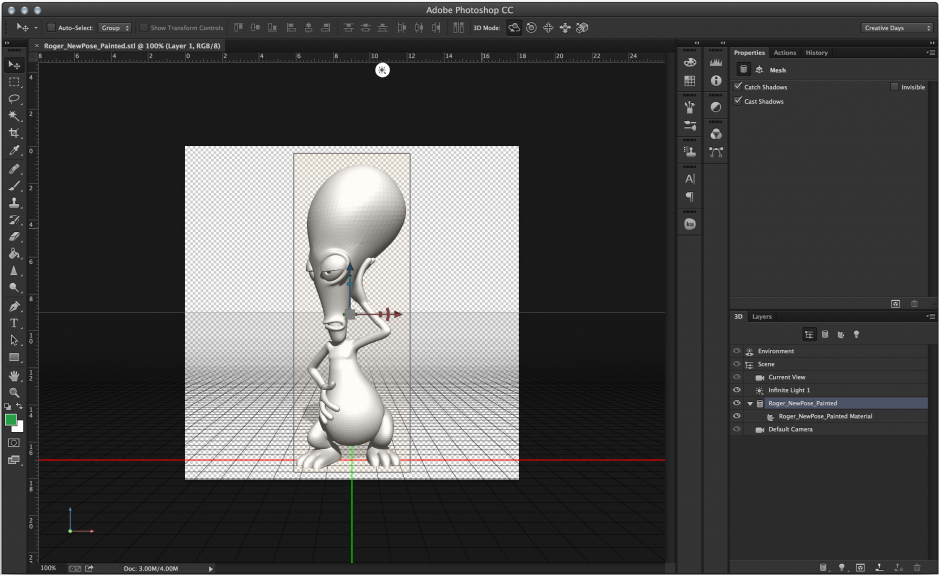









0 comments:
Post a Comment