
How Can You Drive Huge Flow Of Traffic From YouTube?
The Answer is simple, start broadcasting your Blog Posts on YouTube! Yes you heard it right! Let me explain it now.
Last year I tried every possible Traffic resource in order to multiply the number of unique visitors to MBT but most methods were often hectic and required great deal of time. I am sure you have tried linkreferral or EntreCard and you know how often do we get angry when after having worked so hard the Traffic that we receive from them appears insufficient and non-targeted (Irrelevant visitors) So then I started experimented with some sources which worked wonders and one of these Magic wands was YouTube. What I did was creating videos of every post that I would publish. I did not create more than 8 videos but the Traffic from them was and is plausible. If I had kept on recording more and more videos then I am sure the Traffic that I receive today would have been thrice with no exaggeration. But due to lack of time I often fail to achieve many great opportunities..
I will share some easy steps by applying which you will be able to make a video of all your blog posts within 1-2 minutes. First kindly see the sample video below as an example,
You might have observed that I simply added a background music and then started simple recording of the post. We really don’t need high quality videos for this purpose as we just want the viewer to visit our blog after having seen the video so keeping the video short and straight is what we aim for.
How To create Videos of Blog Posts and Share it on YouTube?
The method is simple. Kindly do the following,
- Download CamStudio Video Recorder From camstudio.org
- Install CamStudio
- Then view the video below to know how to adjust your camStudio settings for quality recording.
4. After having understood the proper use of CamStudio simply jump at your Blog post and start Recording. Your Purpose is to provide the viewer with quick answer to his problem so keep the video short with following points in mind,
- Start recording from your Blog header and then move to Post title and then move slowly till the end of your post.
- Turn on your media player at the background while recording. This will make the video interesting.
- After you have reached the end of your post then display a short ending message to the viewer as shown below,
Note:- You can use our image. Simply right Click it and click “Save Image as”

See the video below
5. Now Upload your video to YouTube using your Google Account
6. Keep the Video Title as your Post title
7. Add your Post link to the description and then finally hit Save.
8. View your video to see if it is working fine.
Multiply the Traffic Even Further!
Once you have created your video then it would not be very time consuming if you submit your videos to metacafe and dailymotion. This surely makes sense and has helped a lot of people in reaching a desired Traffic target. One of the biggest reasons why some people receive huge flow of traffics is the use of proper media. Digg, Stumble Upon, Delicious have helped people but personally I find them more time consuming and less effective these days (My personal opinion).
So people its time to Broadcast your blogs! Good luck! =d
- Adobe Generator
- Adobe Lightroom
- Adobe Edge Reflow CC
- Adobe Bridge
- Behance
Other Software of the series:
What’s New in Photoshop CC 2014
Camera Shake Reduction
Smart Sharpen
Perspective Warp
3D Printing
Smart Image Resolution Upgrade
Enhanced Web Graphics Designer and CSS Generator
Smart Video Creation
Faster Performance
Details
Minimum System Requirements
Screenshots
Download
Free download the latest Cracked VersionofAdobe Photoshop CC 2014 32 bit & 64 bitfrom the following link:
http://bit.ly/UetLyV
Free Download Adobe Photoshop CC 2014 Cracked For Mac OS X

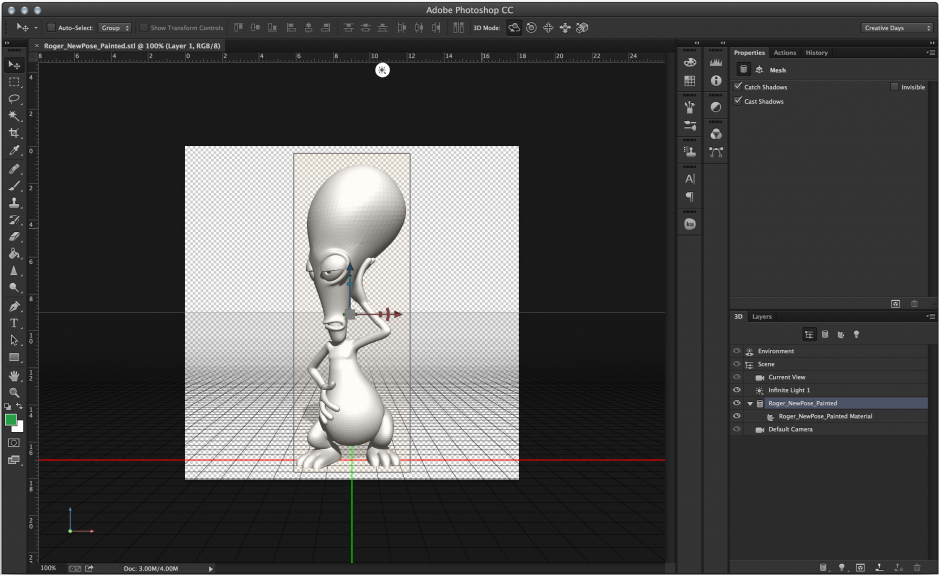








0 comments:
Post a Comment