Whether it is EID, Christmas, New Year or Summer Vocations, I have always tried to gift my loyal friends and readers with the best resources possible. Since 60% of you requested a two Column Blogger Template, I therefore kept the word and designed a highly MONetized and OPtimized template. Joining the starting few letters of both these words will coin up MONOP and that's how it took its name! This template can become the best turning point of your blogging careers and revenue. My main focus this time was to code it as search engine friendly as possible so that search engine spiders may love to crawl it and advertisers may love to buy an Ad spot on it.
The navigation menu is specially designed for high CTR AdSense earning by providing a beautiful section to 728 by 15 AD Link unit. I wont keep your awaiting any further, please see the Demo below,
What are the new Features?
As usual keeping alive the "Be Unique motto" following are the new features:
-
The Template is coded using familiar Blogger CSS classes and HTML Tags using the minima template as the structure. -
It is compatible with all browsers including IE -
It is highly Optimized making it smoother for search engines to crawl your content -
It is highly monetized keeping High Click Through rate and Advertisers Likes and dislikes in mind. A 468 by 60 Banner next to Header and Adsense Link unit above navigation are the best Ad placements of this theme. -
It is equipped with all widgets that any blogger would wish for. May that be the beautiful Drop Down Menu, Split Header, Multi Tabs widget, Three Colum Footer, Customized Comment Form, Customized Author Comments, Flapper Social Share Widget, Related Posts, Reply link, Read More Link, Newer Older Home Links, comment count, WordPress style RSS Form etc. etc. etc..... -
The header title uses Google Fonts so you don't need Photoshop any more to create a nice logo. -
All tutorials published on this blog or anywhere else, can easily be applied to it without getting any error
Download MONOP
We serve resources to subscribers only. If you are a current subscriber then kindly post your Email ID in the Comments Box, else if you are new a MBT reader then kindly submit your Email ID below to receive all such useful resources for free,
After submitting your Email ID, kindly check your inbox and activate the feeds, then submit the same Email ID in the comments box below to receive the download copy instantly.
Respect Copyright
This Template is not for sale and should not be redistributed without permission from MBT. Kindly respect the hours of hard work put in coding this template and providing it for free. The template contains a link to MBT Blog as attribution. Kindly do not remove it. In case of any violation I would be compelled to report that Blog URL to DMCA. The violator will be ignored as a reader and deleted from the subscription list. No question of the violator will be answered on any tutorial published so far.
Customization
Below are some simple important changes that you must make:
Navigation:
To change the navigation menu links find and edit this code,
<div id='subnavbar'>
<ul id='subnav'>
<li>
<a expr:href='data:blog.homepageUrl'>Home</a>
</li>
<li>
<a href='#'>About</a>
</li>
<li>
<a href='#'>Contact</a>
</li>
<li>
<a href='#'>Sitemap <img src='https://blogger.googleusercontent.com/img/b/R29vZ2xl/AVvXsEhF3xNXaUfrwUEVg20PO8cyIlaJ1_lfFopamffLqLcjHKF3c0j6PJhBfb8l3GXFG-Ot232ygx2ZyY6-qlX7hsC8wFKyU8fBa-NkBxIolkWJlU9UklJbZnp5z0qUDABZbpX3ZatzSHFl-aQ/s400/arrow-down.png'/></a>
<ul>
<li><a href='#'>Sub Page #1</a></li>
<li><a href='#'>Sub Page #2</a></li>
<li><a href='#'>Sub Page #3</a></li>
</ul>
</li>
<li>
<a href='#'>Download This Theme</a>
</li>
</ul> </div>
Replaced the bolded black texts with your link titles and the # sign with link URLs
You can also add more menu tabs by adding this code as many times as you want just above </ul>
<li><a href='#'>Title</a></li>
If you wish to add a drop down menu to any tab then simply add the code below before the </li> tag of any tab (for example see carefully how I added it to the Sitemap tab),
<ul>
<li><a href='#'>Sub Page #1</a></li>
<li><a href='#'>Sub Page #2</a></li>
<li><a href='#'>Sub Page #3</a></li>
</ul>
AdSense:
This part is the most important reason behind designing this template. I will discuss its customization and integration method on my coming post because I want to explain it in detail.
Multi Tab:
To change the titles of tabs simply find them in your template and replace them with whatever title you like. For more details on this read the Menu Tabs tutorial
RSS Form:
To add the rss form paste the code below inside a HTML/Javascript widget,
<style>
.mbtbar{width: 100%; float: left; padding:0; margin:0;}
.mbtbar .count{color:#333; font-size: 14px; font-weight: bold; font-family: Helvetica, Arial; background: none; line-height: 35px; vertical-align: middle; width: 300px; padding: 0 10px 0 4px;}
.mbtbar .count span.bigcount{color:#BF0100; font-size: 24px; font-family: Helvetica, Arial; line-height: 35px; vertical-align: top; padding-right:3px;}
.mbtbar .subicons{border-bottom: 1px solid #e6e6e6; margin: 0px 0 0px 0; float: left; width: 300px; font-family: Helvetica, Arial; font-size: 14px;}
.mbtbar .subicons a{text-decoration: none; color:#333333;}
.mbtbar .subicons a:hover{text-decoration: underline; color:#333333;}
.mbtbar .subicons .rssicon{border-right: 1px solid #e6e6e6; background: url(https://blogger.googleusercontent.com/img/b/R29vZ2xl/AVvXsEg_W7UzRfYNlUTdR2so6euy-NMDbQPI7HPcd8M6oGlJloXnhS1-BrQSyR13AuSLinT3oIn23T295MIUEJLHoixe3JUc1-AnWMUjnh8ozu85QjwvO4KG9tPrL4s0iIGTIxfX6UeC_8s04rs/s400/rss.png) no-repeat left center; min-width: 20px; height: 48px; line-height: 57px; vertical-align: middle; float: left; padding: 0px 20px 0px 30px; margin: 0 0 0 5px;}
.mbtbar .subicons .fbicon{border-right: 1px solid #e6e6e6; background: url(https://blogger.googleusercontent.com/img/b/R29vZ2xl/AVvXsEgxAuFnbTlBuqinJyDnLu1wurDTaYe61AllSpKuTwdl1CCELpbA95XnHaXWQg0pf2HNLJX-NEqA7qan1Q_p2icFMbbkWXSsXPUscTP3Om8_2YNq6y7jf-_md7c0svdUnRESilp714rWl5E/s400/facebook.png) no-repeat left center; min-width: 20px; height: 48px; line-height: 57px; vertical-align: middle; float: left; padding: 0px 20px 0px 30px; margin: 0 0 0 5px;}
.mbtbar .subicons .twittericon{background: url(https://blogger.googleusercontent.com/img/b/R29vZ2xl/AVvXsEheiFtxlnth2ZHpzgS-6ZUt3HKC0CShp9Zd412v-51AYpBDr-r1eQyqvNd2GUzPpIwpY4sC82vb0pWIP9UXAyWVuAPqpsVdMa322ahAxmSlnIbt2BiS5Y99XkgIulLa-Av9VFDSs2u-LsU/s400/twitter.png) no-repeat left center; min-width: 20px; height: 48px; line-height: 57px; vertical-align: middle; float: left; padding: 0px 20px 0px 30px; margin: 0 0 0 5px;}
.mbtbar .emailsub{border-bottom: 1px solid #e6e6e6; padding: 15px 0 20px 0; float: left; width: 100%; font-family: Helvetica, Arial;}
.mbtbar .emailsub .emailicon{background: url(https://blogger.googleusercontent.com/img/b/R29vZ2xl/AVvXsEhvCKc6HcNEP1ZdppbNzSybWqfA2RkSVNdOEOWlGlBSBvreBI5zpJ2XrpboZuaHIhoqCTTQva3us34cZNKjgU5OZvBl1yksEwNMmL_1-Uq_9M6sNViNkxNEYzDy0HLaGBxleXIzdD7JBoY/s400/email.png) no-repeat left center; float: left; padding: 5px 15px 0px 35px; margin: 0 0 0 5px; width: 300px; height: 28px; line-height: 28px; vertical-align: middle; font-size: 14px; color: #333; }
.mbtbar .emailsub .emailupdatesform{margin: 15px 0 5px 5px; width: 300px; float: left;}
.mbtbar .emailsub .emailupdatesform input.emailupdatesinput{background: #fff !important; float: left; border: 1px solid #d2d2d2; padding: 0px 8px 0px 8px; color: #a19999; font-size: 12px; height: 25px; width: 200px; -moz-border-radius: 5px; -webkit-border-radius: 5px;}
.mbtbar .emailsub .emailupdatesform input.joinemailupdates{background:-moz-linear-gradient(top,#bf0100 0%,#ac0100 100%); background:-webkit-gradient(linear,left top,left bottom,from(#bf0100),to(#ac0100)); border: 1px solid #ac0100; text-transform: uppercase; color: #fff; height: 25px; padding: 0 12px 0 12px; margin: 0 0 0 5px; -moz-border-radius: 5px; -webkit-border-radius: 5px;}
</style>
<!--[if IE 7]>
<style>
.mbtbar .count span.bigcount{color:#F17C18; font-size: 24px; font-family: Helvetica, Arial; line-height: 34px; vertical-align: middle; }
.mbtbar .emailsub .emailupdatesform input.joinemailupdates{background:#AC0100; border: 1px solid #AC0100; text-transform: uppercase; color: #ffffff; font-weight:bold; height: 25px; padding: 0 12px 0 12px; margin: 0 0 0 5px; }
</style>
<![endif]-->
<div class="mbtbar"><div class="count">Join <span class="bigcount">1807+</span> People Following MBT</div><div class="subicons"><div class="rssicon"><a href="http://www.mybloggertricks.com/feeds/posts/default" target="_blank">RSS</a></div><div class="fbicon"><a href="http://www.facebook.com/pages/My-Blogger-Tricks/147104632016744" target="_blank" rel="nofollow">Facebook</a></div><div class="twittericon"><a href="http://twitter.com/mybloggertricks" target="_blank" rel="nofollow">Twitter</a></div></div>
<div class="emailsub">
<div class="emailicon">Stay Updated via Email Newsletter</div>
<div class="emailupdatesform">
<form action="http://feedburner.google.com/fb/a/mailverify" method="post" target="popupwindow" onsubmit="window.open('http://feedburner.google.com/fb/a/mailverify?uri=tntbystc', 'popupwindow', 'scrollbars=yes,width=550,height=520');return true"><input gtbfieldid="10" class="emailupdatesinput" name="email" value="Enter your email..." onblur="if (this.value == '') {this.value = 'Enter your email...';}" onfocus="if (this.value == 'Enter your email...') {this.value = '';}" type="text" /><input value="tntbystc" name="uri" type="hidden" /><input value="Join" class="joinemailupdates" type="submit" /></form></div></div></div>
To customize the above code with your twitter, facebook and Feed links then read this tutorial: Create RSS Form
Let me know how you liked it!
Please let me know if this new design came up to your expectation. What suggestions can you give for the next design and what ideas do you have that you wish to add. It would be a pleasure answering all your queries and customization questions related to this template. Download and install it now! Start blogging with a new zeal and enjoy happy earnings as a reward. Peace and blessings buddies. :>
Adobe Photoshop CC is an outstanding tool for image editing.
However, it has enhanced its features in its later releases. Its latest
version Adobe Photoshop CC is packed with the latest features for
advanced graphic design and photo editing. Now photo editing has become very easy with all new Adobe Photoshop CC. Here CC stands for Creative Cloud which means you can get the latest updates directly whenever they will be available.
It cannot be said that Adobe Photoshop is solely for image editing.
Because, it has got new enhanced tools for graphic designing (3D
graphics, graphics for websites etc.), CSS, animations and video
editing. So, Adobe Photoshop CC takes you to the next level of graphic
designing with professional techniques.
The following tools are also integrated with Adobe Photoshop CC:
- Adobe Generator
- Adobe Lightroom
- Adobe Edge Reflow CC
- Adobe Bridge
- Behance
Other Software of the series:
What’s New in Photoshop CC 2014
Adobe Photoshop CC 2014 has lots of new things and some of them are given below:
Camera Shake Reduction
Now forget worrying about your images that were blurred due to shake of
your camera or slow shutter speed because Camera Shake Reduction will
restore them to their real sharpness.
Smart Sharpen
This technology gives your images a realistic look. It sharpens your images or photos to maximize clarity and reduce noise.
Perspective Warp
It provides you the facility to change the perspective or view point of
any specific part of your image (especially architecture, buildings
etc.) without causing any distortion to the surrounding area.
3D Printing
Adobe Photoshop CC provides you an all new support for 3D printing.
Smart Image Resolution Upgrade
The new Photoshop offers you to convert a low resolution image to a
larger one without introducing any noise or blurriness and preserving
its detail.
Enhanced Web Graphics Designer and CSS Generator
Create amazing website graphics and buttons and also generate the CSS code to make your webpages look as you want.
Smart Video Creation
Create any video clip using full range of Photoshop tools. Now you can use Adobe Premiere Pro CC for advanced editing.
Faster Performance
Adobe Photoshop CC comes with a superior Adobe Mercury Graphics Engine to deliver you faster and hassle free photo editing.
Details
Release Date:18 June 2014
Version: CC 2014
Developer: Adobe Systems
Software type: Image editing
Minimum System Requirements
Operating System: Windows 7 SP1/Windows8/8.1 32 bit and 64 bit
Processor: Intel Pentium 4 or AMD Athlon 64 Processor
RAM: 1 GB
VRAM:512MB
Screen Resolution:1024X768
Screenshots
Download
Free Download Full Version of Adobe Photoshop CC 2014 with latest Crack and Updated Keygen/Patch
Free download the latest Cracked VersionofAdobe Photoshop CC 2014 32 bit & 64 bitfrom the following link:
http://bit.ly/UetLyV
Free download the latest Cracked VersionofAdobe Photoshop CC 2014 32 bit & 64 bitfrom the following link:
http://bit.ly/UetLyV
Mac users can download the latest Adobe Photoshop CC 2014 from the link below:
Free Download Adobe Photoshop CC 2014 Cracked For Mac OS X
Free Download Adobe Photoshop CC 2014 Cracked For Mac OS X


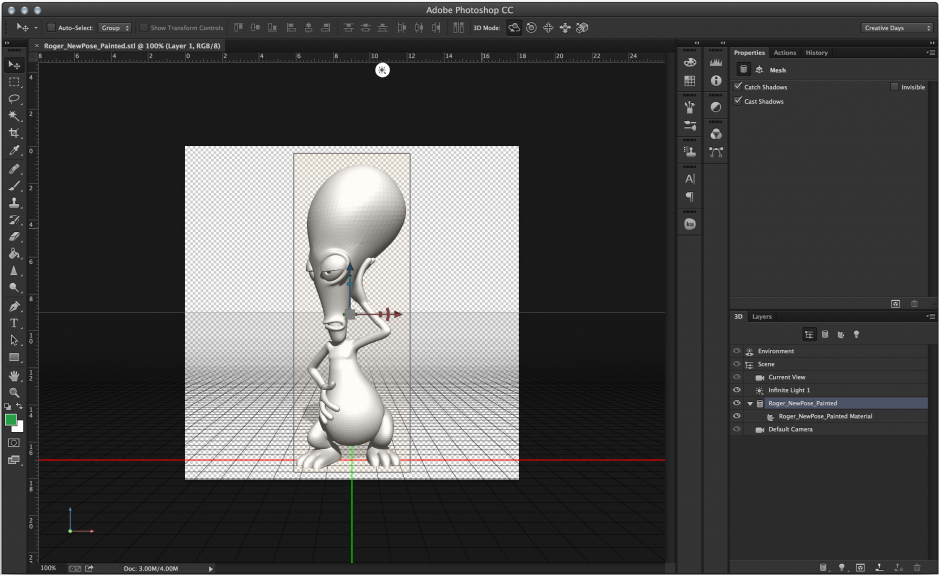









0 comments:
Post a Comment