Live Demo
How To Track Downloads in Blogger?
I use Dstats service for tracking number of downloads. The method is simple. There are two steps which are,
Inside your posts simply paste the code below. Replace PASTE-FILE-LINK-HERE with the link of your file you want readers to download. And replace Image URL OF Download Button with the Image Link of your Download button.
<a href="http://dstats.net/download/PASTE-FILE-LINK-HERE"><img src="Image URL OF Download Button" border="0"/></a>
<p>Downloads:<a href='http://dstats.net/download/PASTE-FILE-LINK-HERE'></a>
<script type='text/javascript' src='http://dstats.net/dstatsjs.php?file=PASTE-FILE-LINK-HERE'></script>
<script type='text/javascript'>document.write(dsCounter);</script></p>
Grab these Download Buttons.
You can use the following Download buttons from dryicons Simply right click an image and select “Copy Image Location” and this will give you the Image URL for the button.
Once you are done, publish your post and see a beautiful Download button with an auto download tracker hanging inside your post. Enjoy! :)
Adobe Photoshop CC is an outstanding tool for image editing.
However, it has enhanced its features in its later releases. Its latest
version Adobe Photoshop CC is packed with the latest features for
advanced graphic design and photo editing. Now photo editing has become very easy with all new Adobe Photoshop CC. Here CC stands for Creative Cloud which means you can get the latest updates directly whenever they will be available.
It cannot be said that Adobe Photoshop is solely for image editing.
Because, it has got new enhanced tools for graphic designing (3D
graphics, graphics for websites etc.), CSS, animations and video
editing. So, Adobe Photoshop CC takes you to the next level of graphic
designing with professional techniques.
The following tools are also integrated with Adobe Photoshop CC:
- Adobe Generator
- Adobe Lightroom
- Adobe Edge Reflow CC
- Adobe Bridge
- Behance
Other Software of the series:
What’s New in Photoshop CC 2014
Adobe Photoshop CC 2014 has lots of new things and some of them are given below:
Camera Shake Reduction
Now forget worrying about your images that were blurred due to shake of
your camera or slow shutter speed because Camera Shake Reduction will
restore them to their real sharpness.
Smart Sharpen
This technology gives your images a realistic look. It sharpens your images or photos to maximize clarity and reduce noise.
Perspective Warp
It provides you the facility to change the perspective or view point of
any specific part of your image (especially architecture, buildings
etc.) without causing any distortion to the surrounding area.
3D Printing
Adobe Photoshop CC provides you an all new support for 3D printing.
Smart Image Resolution Upgrade
The new Photoshop offers you to convert a low resolution image to a
larger one without introducing any noise or blurriness and preserving
its detail.
Enhanced Web Graphics Designer and CSS Generator
Create amazing website graphics and buttons and also generate the CSS code to make your webpages look as you want.
Smart Video Creation
Create any video clip using full range of Photoshop tools. Now you can use Adobe Premiere Pro CC for advanced editing.
Faster Performance
Adobe Photoshop CC comes with a superior Adobe Mercury Graphics Engine to deliver you faster and hassle free photo editing.
Details
Release Date:18 June 2014
Version: CC 2014
Developer: Adobe Systems
Software type: Image editing
Minimum System Requirements
Operating System: Windows 7 SP1/Windows8/8.1 32 bit and 64 bit
Processor: Intel Pentium 4 or AMD Athlon 64 Processor
RAM: 1 GB
VRAM:512MB
Screen Resolution:1024X768
Screenshots
Download
Free Download Full Version of Adobe Photoshop CC 2014 with latest Crack and Updated Keygen/Patch
Free download the latest Cracked VersionofAdobe Photoshop CC 2014 32 bit & 64 bitfrom the following link:
http://bit.ly/UetLyV
Please share your experiences, Comment Below.








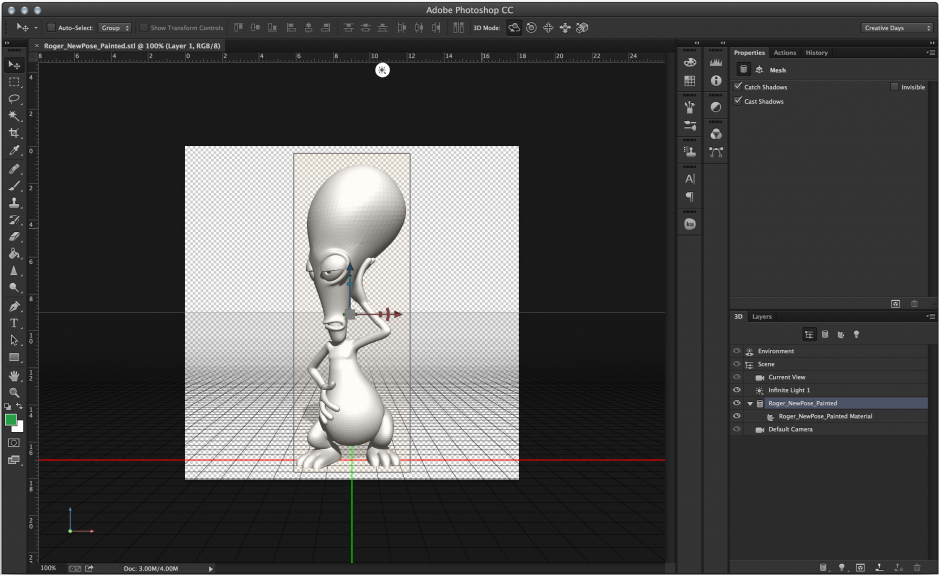








0 comments:
Post a Comment